GENERAL FAQ
- Why does Siitch have two ‘i’s?
Because Sitch.com was taken.
- What sort of events can I use Siitch for?
Small parties to big events: Birthday parties, picnics, barbeques, mitzvahs, dinner parties, baby showers, bridal showers, banquets, sport team events, holiday parties, school events, reunions, fundraisers, game nights, corporate events and more. Any event that you would like to know people’s food preferences, that’s what Siitch is for.
- How old do I have to be to create an account?
18 years old. Siitch profiles contain simple, but still basic health information. We take your privacy, and children’s privacy, seriously. If you are under 18, ask your parent or legal guardian to create a profile for you on their account.
- So if I create an account, and store my simple profile information, I can use this for future Siitch parties, yes?
Yes. Why fill it out again if you don’t have to? Siitch is designed to save time and energy. You can always update your profile. Let's be real, our Siitch changes.
- How is my information kept private?
Protecting our user's privacy is our top priority. Keeping your information secure is a team effort between our users and us. We depend on users to keep their login and passwords safe and encourage everyone to only share what’s necessary. Using a 256 bit encrypted SSL certificate, we help ensure all CC data is stored offsite, and transmitted securely to our payment gateway.
- If a Host chooses to share the group's information for a Potluck type event, is my Personal Information protected?
Absolutely! The only information shared is the summarized details. The only person that can see your individual profiles is the host. 24 hours after the event, even the host can't view your your individual profiles, just the group's summary details. PRIVACY! See our How it Works page for more information and the next FAQ for a visual explanation.
- What information is deleted 24 hours after each event?
All personal information that ties an individual to their dietary information, if any was provided, is deleted 24 hours after each event. Only anonymized data is stored in the summary. See diagram below.
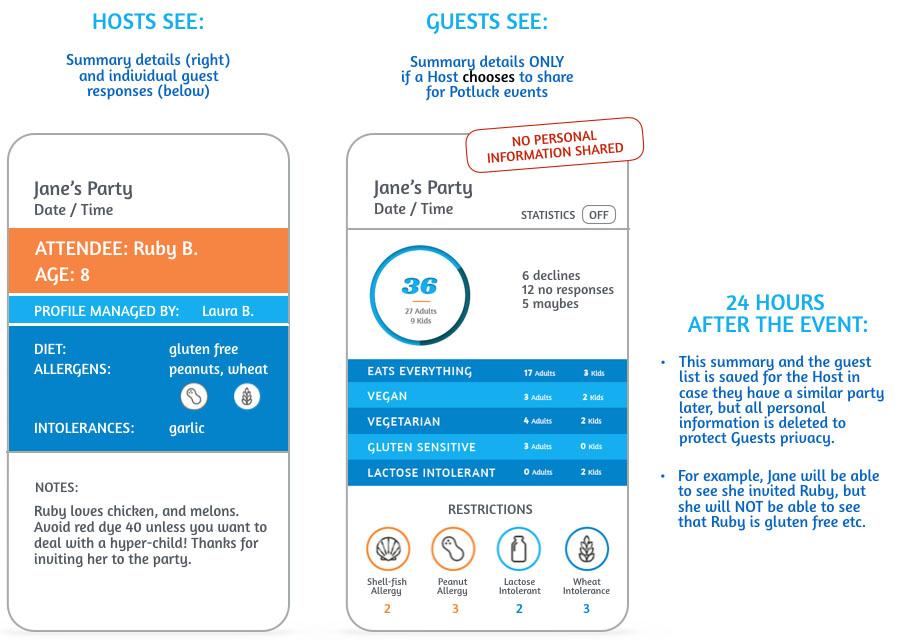
- My Siitch (diet or allergen) is not listed in the drop downs. What gives?
There are hundreds of diets, allergens, and foods that people avoid. To keep user experience fast and drop-downs manageable, if your Siitch doesn't auto-populate, simply type it in. You can always add details in the NOTES section.
- I am a divorced parent. How should my ex and I manage our child's profile?
To avoid redundancy, we recommended that only one parent create your child's profile.
- My Siitch account has been disabled. What’s the Siitch?
Accounts are disabled for Terms of Use violations or inappropriate user conduct.
- Do you have a dedicated mobile app?
Not yet. We’re starting with a mobile-responsive site for now. You can still use it on your phone and tablet.
- I live outside of the United States. Can I use Siitch?
Not at this time.
HOSTS FAQ
- When do my purchased invitations expire?
Single events expire after use. If you purchase a single event and send out your invitation, for example, on June 2nd, then you move your event date to October, your invitation of course stays active until the event occurs. For package events, example: 5 parties under 50 people, you have one year to use all 5 parties from the date of first purchase. There are no credits for unused parties.
- Oops! I accidentally purchased too many invitations or too high of a plan. Can you help?
Absolutely! The quickest way is to email us at help@siitch.com for assistance.
- Some of my recipients don't text much - or don't email much, what are my options?
Great question! You can send invitations via text, email or any other way you can get that link to your guests!
- Can I send invitations to international phone numbers?
Not at this time.
- Are my recipients automatically reminded about their invitation?
If you send invitations through our Send tool, recipients receive reminders 1 week before, and 48 hrs before the event.
If you text the link to guests, or copy/paste the link, for example, into a Facebook event or email, as we won't know who the link is sent to, you will have to send those guests reminders yourself.- How can I send a reminder to my invitees?
Hosts can send a reminder notice to invitees at any time. From the dashboard, click your event, select Send Message, and email or text a message to your group.
- Is there a way to add additional recipients to my invitation?
Absolutely! On your 'My Events' page, click your event, and click 'Invite / Message'.
- Does my invitation stay in the system in case I want to re-use it in the future?
Yes! We save summarized party data and guest lists for 1 year.
- Can I un-invite someone?
There is currently not an option to do this.
- What is the best way to alert all recipients that the event changed or was cancelled?
From the dashboard, click your event, select Send Message, and email or text a message to your group.
GUESTS FAQ
- I am extremely concerned about privacy. Will other recipients of the invitation see what I write? Talk to me.
Privacy is key. The only person that can see your individual answers is the Host. If the event has a caterer or is a Potluck affair, the host can chose to share the group’s summary details. For example, people will see that 10 Guests are vegans, 5 Guests are Gluten-Free, but no individual details are shared. 24 hours after the event, even the host can't view your individual answers, just the group's summary details. See our How it Works page for a visual explanation. Remember, you control how much to share, or not to share!
- Can I send my URL to my spouse / partner to respond to the invitation?
Absolutely! Every recipient receives a unique URL - you can start filling out the invitation, send to your wife or anyone, and resume filling out at anytime.
- I RSVP'd and didn't create an account. Can I change or alter my responses?
Yes. We email anyone who RSVP's without creating an event a personalized URL to change their response. Please use the same device you RSVP'd with.
- I’m busy. Can I accept the invitation now, and fill out diet preferences later?
Absolutely. You can return to the invitation anytime!
- Will the invitation expire if I don't respond immediately?
Absolutely not. You can respond up until the day of the event!
- If I list certain dietary restrictions and food preferences, does that ensure the host will accommodate?
We are not responsible for the actions of the Host. The answers and summaries are purely meant as a guide to help Hosts make more informed decisions, create better events, save time, save money, and save food waste.